详细信息
这是一个使用 jQuery 和原生 HTML5 <progress />元素创建自定义动画进度条组件的小脚本。
如何使用它:
1. 创建一个普通的 HTML5 进度条来显示任务的进度。
<progress id="progressbar" value="0" max="100"></progress>2. 创建一个值元素来显示已经完成了多少任务。
<span class="progress-value">0%</span>3.自定义进度条的外观。
progress {
background-color: #f3f3f3;
border: 0;
width: 80%;
height: 18px;
border-radius: 9px;
}
progress::-webkit-progress-bar {
background-color: #f3f3f3;
border-radius: 9px;
}
progress::-webkit-progress-value {
background: #209e9c;
background: -moz-linear-gradient(top, #209e9c 0%, #066767 100%);
background: -webkit-gradient(linear, left top, left bottom, color-stop(0%,#209e9c), color-stop(100%,#066767));
background: -webkit-linear-gradient(top, #209e9c 0%,#066767 100%);
background: -o-linear-gradient(top, #209e9c 0%,#066767 100%);
background: -ms-linear-gradient(top, #209e9c 0%,#066767 100%);
background: linear-gradient(to bottom, #209e9c 0%,#066767 100%);
filter: progid:DXImageTransform.Microsoft.gradient( startColorstr='#209e9c', endColorstr='#066767',GradientType=0 );
border-radius: 9px;
}
progress::-moz-progress-bar {
background: #209e9c;
background: -moz-linear-gradient(top, #209e9c 0%, #066767 100%);
background: -webkit-gradient(linear, left top, left bottom, color-stop(0%,#209e9c), color-stop(100%,#066767));
background: -webkit-linear-gradient(top, #209e9c 0%,#066767 100%);
background: -o-linear-gradient(top, #209e9c 0%,#066767 100%);
background: -ms-linear-gradient(top, #209e9c 0%,#066767 100%);
background: linear-gradient(to bottom, #209e9c 0%,#066767 100%);
filter: progid:DXImageTransform.Microsoft.gradient( startColorstr='#209e9c', endColorstr='#066767',GradientType=0 );
border-radius: 9px;
}4. 在文档末尾加载最新的 jQuery JavaScript 库。
<script src="/path/to/cdn/jquery.slim.min.js"></script>5. jQuery 脚本动画进度条。
$(() => {
{
let progressbar = $('#progressbar');
let max = progressbar.attr('max');
let time = (1000 / max) * 5;
let value = progressbar.val();
const loading = () => {
value += 1;
progressbar.val(value);
$('.progress-value').html(value + '%');
if (value == max) {
clearInterval(animate);
}
};
const animate = setInterval(() => loading(), time);
};
});
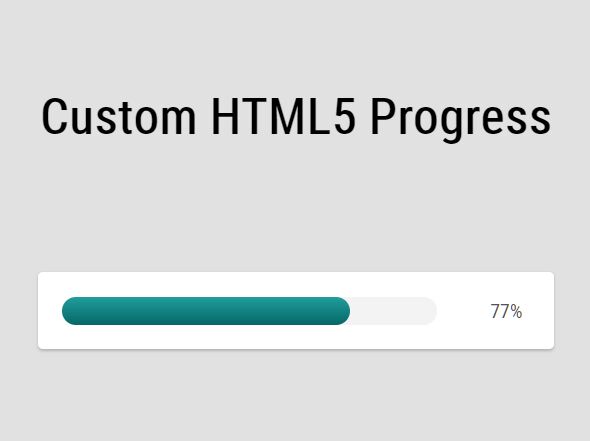




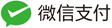

发表评论
◎欢迎参与讨论,请在这里发表您的看法、交流您的观点。