详细信息
preload.js 是一个小巧而强大的 jQuery 插件,用于在将一系列大图像加载到 DOM 之前预加载它们。
该插件目前带有 4 种预加载模式,以满足您的特定设计需求:
链接:在文档中预加载图像链接。
URL:预加载您指定的图像路径数组。
翻转:查找和替换图像。
占位符:在加载图像之前显示占位符。
如何使用它:
1. 在 jQuery 库之后插入缩小版的 jQuery preload.js 插件,我们就可以开始了。
<script src="https://code.jquery.com/jquery-1.12.4.min.js"
integrity="sha384-nvAa0+6Qg9clwYCGGPpDQLVpLNn0fRaROjHqs13t4Ggj3Ez50XnGQqc/r8MhnRDZ"
crossorigin="anonymous">
</script>
<script src="jquery.preload-min.js"></script>2. 在特定容器内预加载图像链接(链接模式)。
<div id="example">
<a href="1.jpg">Iamge link</a>
</div>$.preload( '#images a' );
// or
$('#images a').preload();3. 预加载一组图像。(网址模式)。
$.preload([ '1', '2', '3' ], {
base:'/', // based url
ext:'.jpg' // file extension
});4. 图像完全加载后翻转图像(翻转模式)。
$.preload( 'img', {
find: '.jpg',
replace: '_alt.jpg'
});
// or
$('img').preload({
find: '.jpg',
replace: '_alt.jpg'
});5. 显示占位符,直到图像完全加载(占位符模式)。
{
/* data:
loaded: how many images were preloaded successfully.
failed: how many images failed the preloading.
next: 0-based index of the next image to preload.
done: amount of preloaded images ( loaded + failed ).
found: whether the last image could be preloaded or not.
total: amount of images to preload overall.
image: URL of the related image.
original: The original source related to this image.
*/
// callback called every time a new url is requested
onRequest:function( data ){ // ... },
// called every time a response is received(successful or not)
onComplete:function( data ){ // ... },
// called after all the images were loaded(or failed)
onFinish:function( data ){ // ... }
}





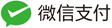

发表评论
◎欢迎参与讨论,请在这里发表您的看法、交流您的观点。